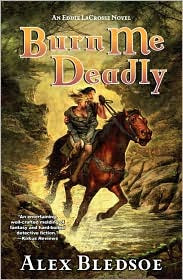 Do you ever have those moments of disconnectedness where you wonder if you're marching out of step with the rest of the crowd? I had that feeling when I clicked on the Amazon link to Burn Me Deadly by Alex Bledsoe and saw that it had a 3 star rating. 3 stars? How is that possible? I know I certainly enjoyed the book more than that.
Do you ever have those moments of disconnectedness where you wonder if you're marching out of step with the rest of the crowd? I had that feeling when I clicked on the Amazon link to Burn Me Deadly by Alex Bledsoe and saw that it had a 3 star rating. 3 stars? How is that possible? I know I certainly enjoyed the book more than that.But I'm getting ahead of myself.
"Burn Me Deadly" is the second book in a new series by Alex Bledsoe that features private investigator Eddie LaCrosse. Bledsoe takes my two favorite genres, fantasy and detective fiction, and mixes them up with highly entertaining results. In my review of The Sword Edged Blonde, the first in the Eddie LaCrosse series, I likened the book to a Raymond Chandler novel, but "Burn Me Deadly" is a direct homage to Kiss Me Deadly by Mickey Spillane (the link goes to the description of the movie adaptation of the novel since it was the only full synopsis I could find).
When riding home one night Eddie almost runs down a woman who has been brutally beaten. While trying to get her to safety Eddie is ambushed by her captors; she ends up dead and Eddie barely survives. Seeking to avenge her death, and find out why she was killed, Eddie runs up against the leader of his town's most powerful criminal gang and a strange dragon-worshiping cult.
Already somewhat comfortable with the illegal underground that run through the seedy town he lives in, Eddie crosses paths with power brokers and the royal family as he tries to unravel the mystery behind what could have led to the torture and murder of a young woman. And in his typical style, Eddie cuts a path through anyone in his way; frequently with his sword.
Bledsoe has a really interesting style. It's definitely more noir fiction than fantasy, though the fantasy elements are substantial enough to appeal to fans of that genre. There are no over-bloated character names that are so common in fantasy. Instead you have names like Eddie, Laura and Liz. The dialog is also frequently in the fast-paced style of detective fiction and the action in unflinchingly direct and sometimes brutal. My favorite description of an Eddie LaCrosse story is to say it's like a James Bond movie in a Midieval setting. But truthfully, Eddie is more like Bond after he's gotten the womanizing out of his system. He's settled but not afraid to take on pretty much anything. And the whole package really works.
Which brings me back to the Amazon rating. I was genuinely surprised when I saw the 3 star rating sitting there, though there are only 4 reviews in so far (and Harriet Klausner doesn't count). And I couldn't help think that the few who have reviewed the book so far didn't get the premise. One reviewer did bring up the violence of the book, and it can be somewhat graphic, but that wasn't an issue for me because I feel like Bledsoe made a stylistic choice and stuck with it. "Burn Me Deadly" is entirely consistent with the world created in "The Sword Edged Blonde" and one of the few books I read last year that I couldn't put down. I liked it so much I put it on my "best of" list for 2009. In my opinion Bledsoe has already solidified himself as a writer that can deliver a wry, action-oriented story that reliably entertains.












